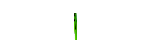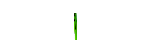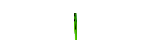Photoshop ကုိဝါသနာပါတဲ့ေဘာ္ေဘာ္အတြက္တင္ေပးလိုက္ပါျပီ။ပံုမွာျပထားတဲ့အတိုင္း
မ်က္ႏွာႏွင့္ပံုဒီဇိုင္းေတြကိုၾကိဳက္သလိုျပဳျပင္ေပးႏိုင္တဲ့ေဆာ့စ္၀ဲပါ။မလိုအပ္တဲ့ေနာက္ခံေတြကိုလည္းဖ်တ္ထုတ္ႏိုင္သည့္အျပင္ကာလာဒီဇိုင္းေတြကိုလည္းလြယ္ကူျမန္ဆန္စြာ
အသံုးျပဳႏိုင္ပါတယ္။ေအာက္မွာနမူနာပံုျပထားပါတယ္။Full ျဖစ္ေစဖို႔အတြက္ Key ကို
ထည့္သြင္းေပးထားသည့္အျပင္ Protable ေလးကိုထည့္သြင္းေပးထားပါတယ္။
မိမိၾကိဳက္ရာကိုအသံုးျပဳႏိုင္ပါတယ္။အင္စေတာလုပ္နည္းကိုအရင္ဖတ္ပါ။
PhotoInstrument is a powerful and easy-to-learn raster graphics editor used to process digital photographs. With only a few clicks, anyone can solve most digital photo problems:
*Photo Editing
*Photo Retouch
*Draw MakeUp
*Make your photo look like it's taken by a professional photographer.
If you ever wonder to touch up your photo, so you look more beautiful on your facebook or friendster or even on myspace, well this software is the answer to your question.
Look down for it is important features:
Save as Animated Gif. new
Support Photoshop-compatible plugins.
Add text to an image.
Overlay two and more images.
Drag and drop to open photos in this photo editor.
Copy/Paste image from Clipboard.
Batch Resizing (resize multiple images)
PSD file (PhotoShop Format) support in Editing.
Multi Language support.
Save to computer as .jpg, .png, .bmp and other file formats.
And many more features...
Current version includes
these instruments:
*Liquify
*Clone
*Smudge
*Skin Cleaner
*Glamour Skin
*Dodge / Burn
*Brush
*Blur
*Sharpen
*Colorize
*Scale
*Rotate
*Red Eye Removal
*Brightness-Contrast
*Adjust Color Levels
*Glow
*Healing Brush
*Denoise
*Object Removal
*Crop
*Layers
*Text
Supported languages:
*Arabic
*Armenian
*Azerbaijani
*English
*Bulgarian
*Czech
*Danish
*Dutch
*Farsi
*French
*Georgian
*German
*Greek
*Hebrew
*Hungarian
*Italian
*Indonesian
*Korean
*Kurdish
*Lithuanian
*Malay
*Polish
*Portuguese
*Russian
*Serbian
*Slovak
*Spanish
*Simplified Chinese
*Traditional Chinese
*Turkish
*Vietnamese
OS : Win XP/2000/NT4/Vista/Win 7/Win 8
Language : Multilanguage [ML]
Homepage : http://www.photoinstrument.com/
Install Notes:
1] Install The App
2] Enter E-mail and Key
3] Enjoy This Release!!
Note : Block the app with firewall.